Arbor Parent Portal & App
From 20th February 2025 we will no longer be using ParentPay for payment of school meals and trips. You will from this date be required to use the Arbor App and Portal. See instructions on how to do this from the link below. Please note, Arbor does not support payment using Paypoint.
Parent Guide for making lunch and trip payments using Arbor App and Portal
Parent Guide for Booking Appointments
Scan to Download the Arbor Parent App for your phone from the QR codes below.

We use Arbor to notify you of any school trips, weekly clubs, and to send letters and notices. You can also monitor your child’s attendance, punctuality, merits, and behaviour incidents in live time.
In addition to the Parent App, you can also log into the Parent Portal by clicking this link https://login.arbor.sc/. When accessing for the first time, use the email address that you gave to the school in your contact information as your username. Click “First time logging in?” and set up your password.
When you log in for the first time only, it will ask you for your child’s date of birth and to tick the box stating that you accept Arbor’s standard terms and conditions.
The Arbor app can be downloaded by scanning the QR codes above and also from the Google Play store and in the Apple App Store – you can use that to access Arbor on your mobile device, or use a browser on your computer. Your username will be your email address, and you can set up your password as above.
There is lots of help for parents and guardians at the Arbor Help Centre. We recommend having a look at the quick introduction guide in particular, especially if you have multiple children at the school.